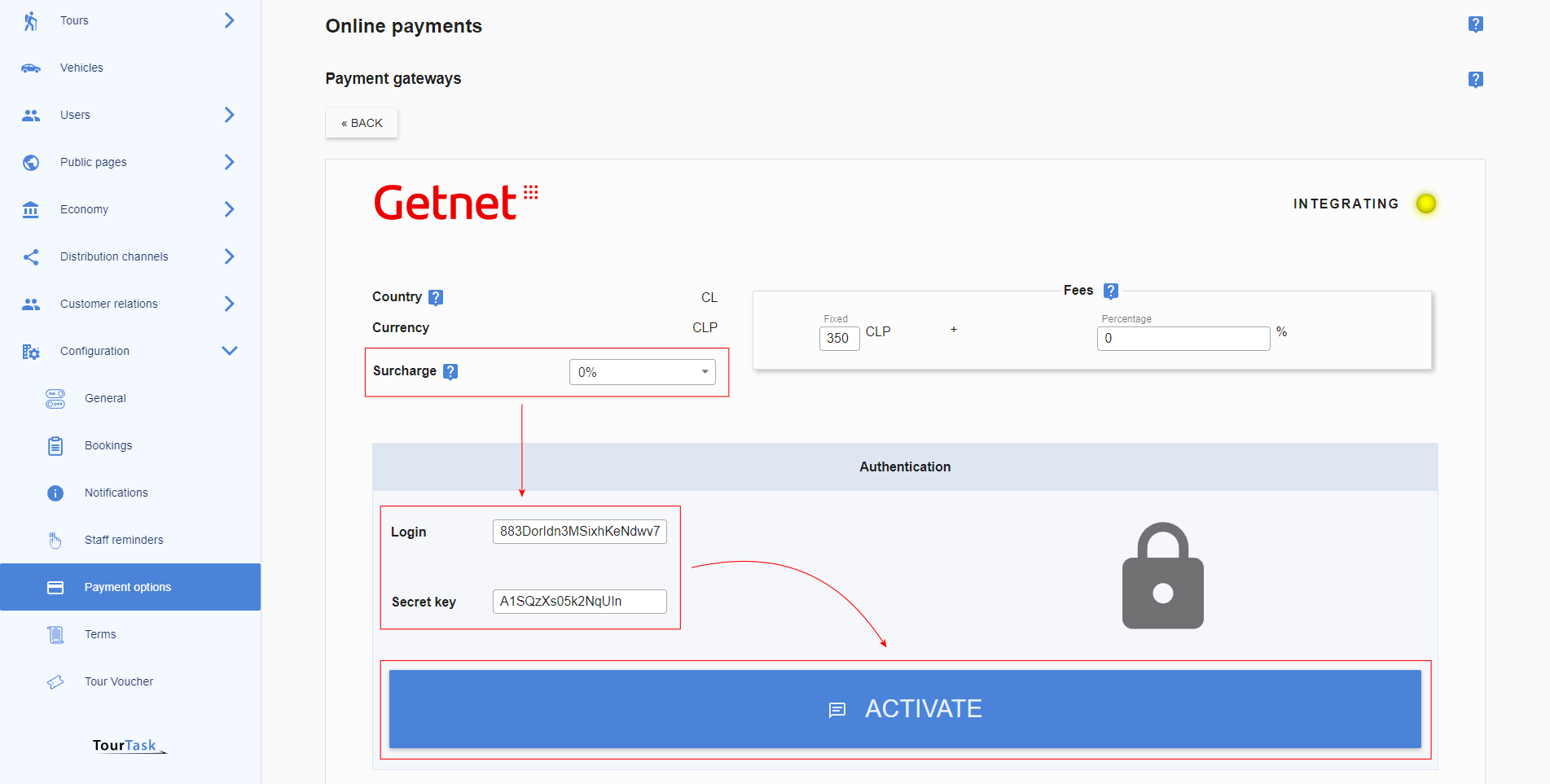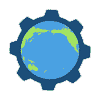| {{ feeType.typeTitle }} | ≤{{ feeType.percent }}% + {{ feeType.fixed }} {{ feeType.currencyCode }} + {{ feeType.taxTitle }} |
Paises
Esta pasarela de pago está disponible en todo el mundoMonedas
¿Qué es NOWPayments?
NOWPayments is a global cryptocurrency payment gateway with which you can seamlessly accept payments in the cryptocurrency of your choice. You also have the option to enable so called fiat payments to let your customers pay using common cards such as VISA and MasterCard.
Obtenga las credenciales requeridas para NOWPayments
Para integrar NOWPayments con TourTask, primero deberá obtener un conjunto de credenciales (a menudo denominadas credenciales API), que lo identificarán cuando sus clientes le paguen utilizando la pasarela de pago NOWPayments.
Para NOWPayments, se requieren las siguientes credenciales:
- Clave API
Para obtener estas credenciales, siga estos pasos:
- Create an account at nowpayments.io. If you can, please have your cryptocurrency wallet address ready to enter it when registering.
-
It's recommended to apply for being able to accept fiat payments, which lets your customers pay with common cards such as VISA and MasterCard. These payments will instantly be converted to the cryptocurrency of your account. To do this, log into your NOWPayments account and go to Settings > Fiat operations. Select one of the available options and go through the application process. If you don't get an answer within a week, please contact the NOWPayments support.
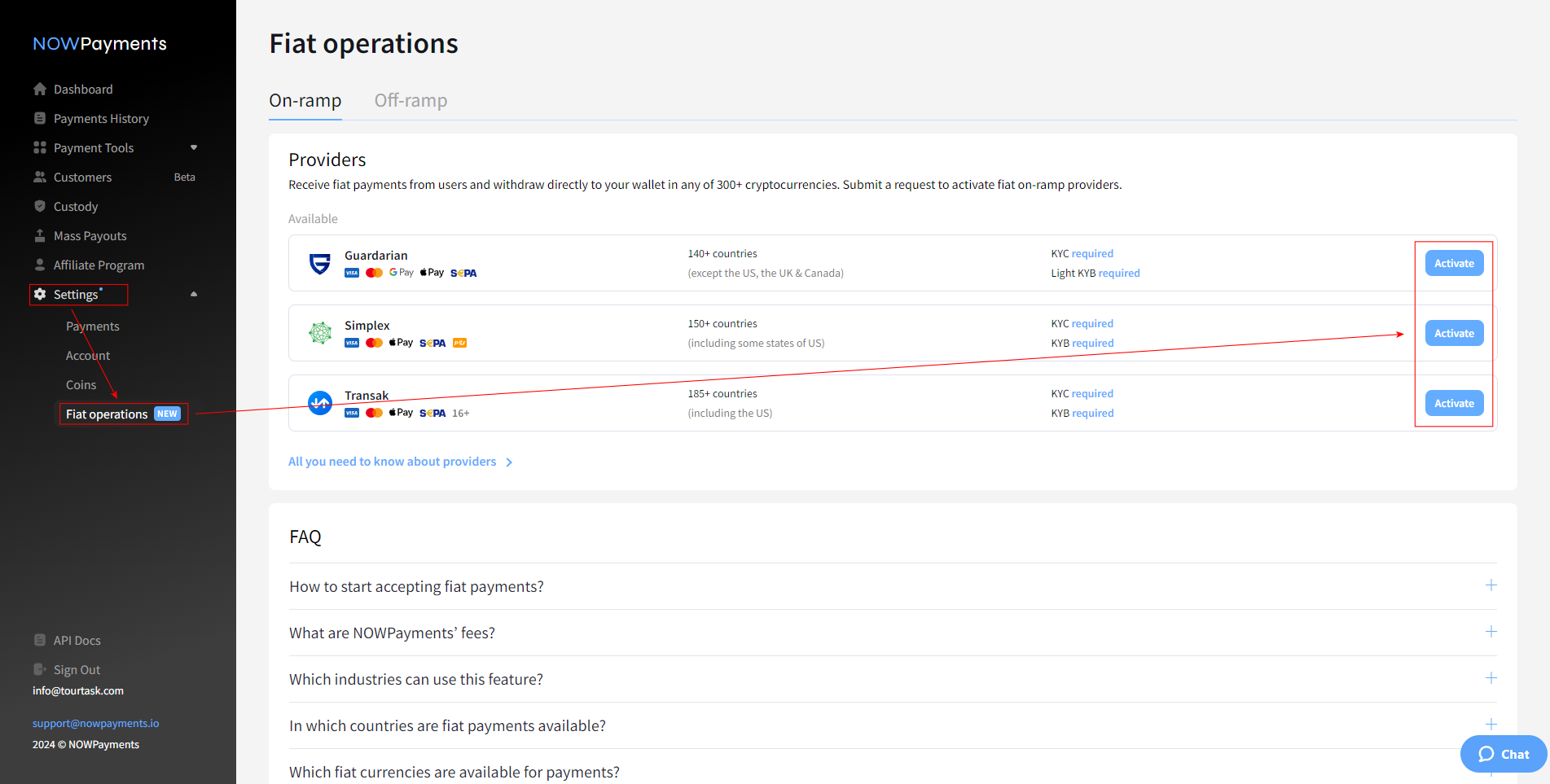
-
In Settings > Payments > Payment details, under Base Currency, select the currency you want the price to be displayed in. You must also select this as your currency for NOWPayments when you add this payment method in TourTask.
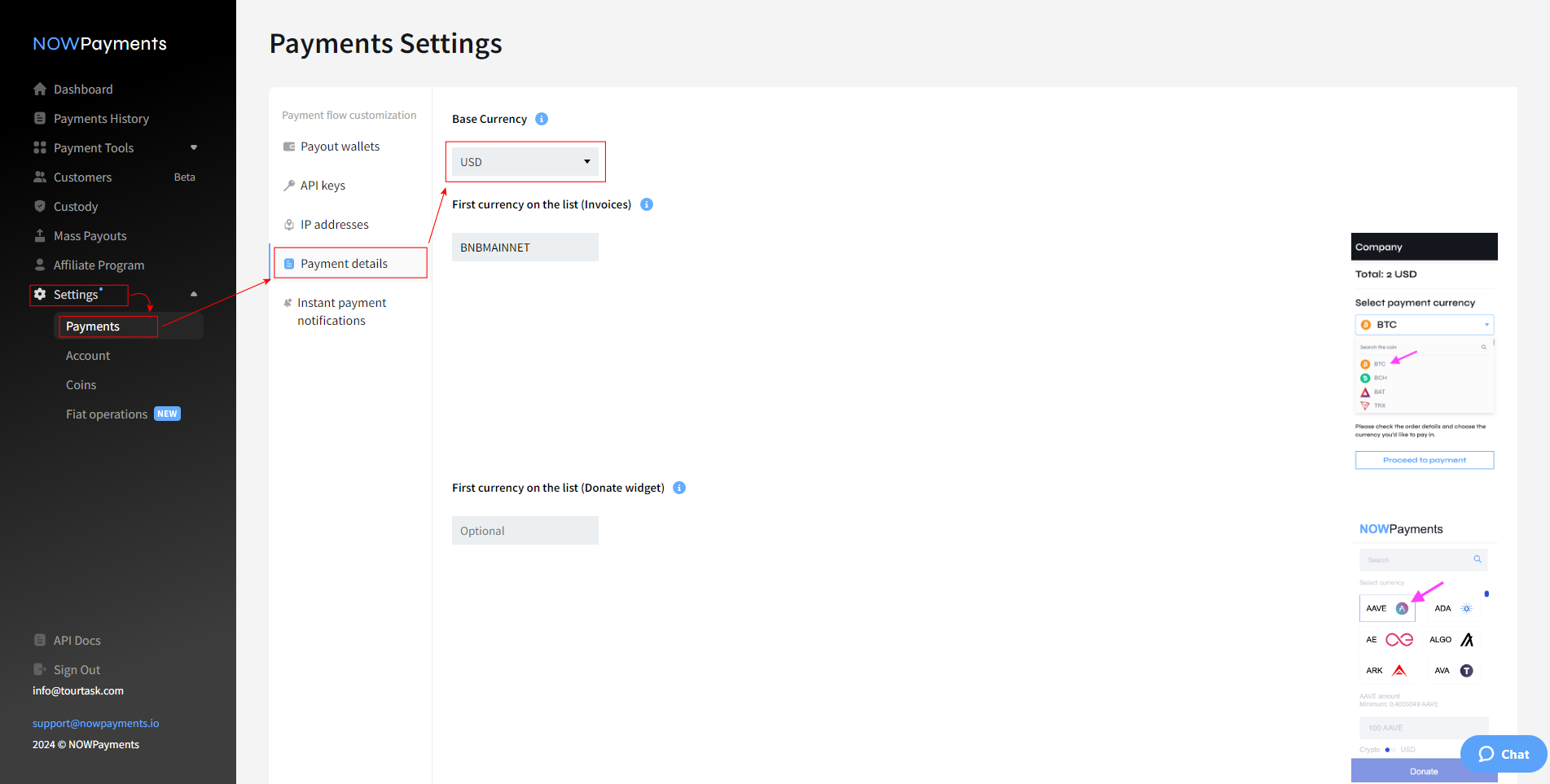
-
If you did not register your wallet when creating your account, you must do so now instead for the API key to be generated. To do this, go to Settings > Payments > Payout wallet, click Add another wallet, enter your wallet address and save.
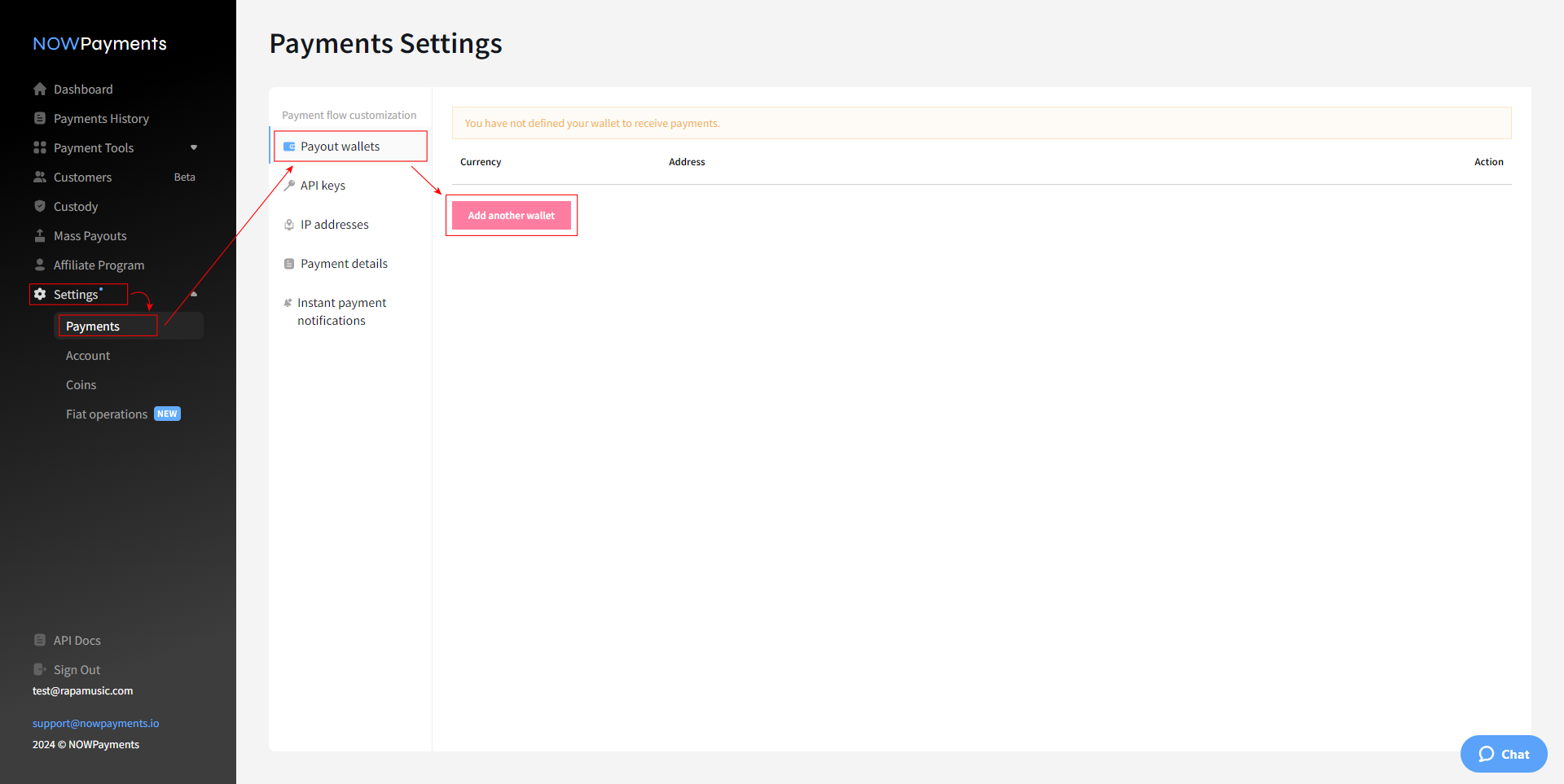
-
Once your wallet is registered, your API key will appear in Settings > Payments > API keys. Click the copy icon button under Key to copy it to the clipboard for later pasting it into the TourTask configuration.
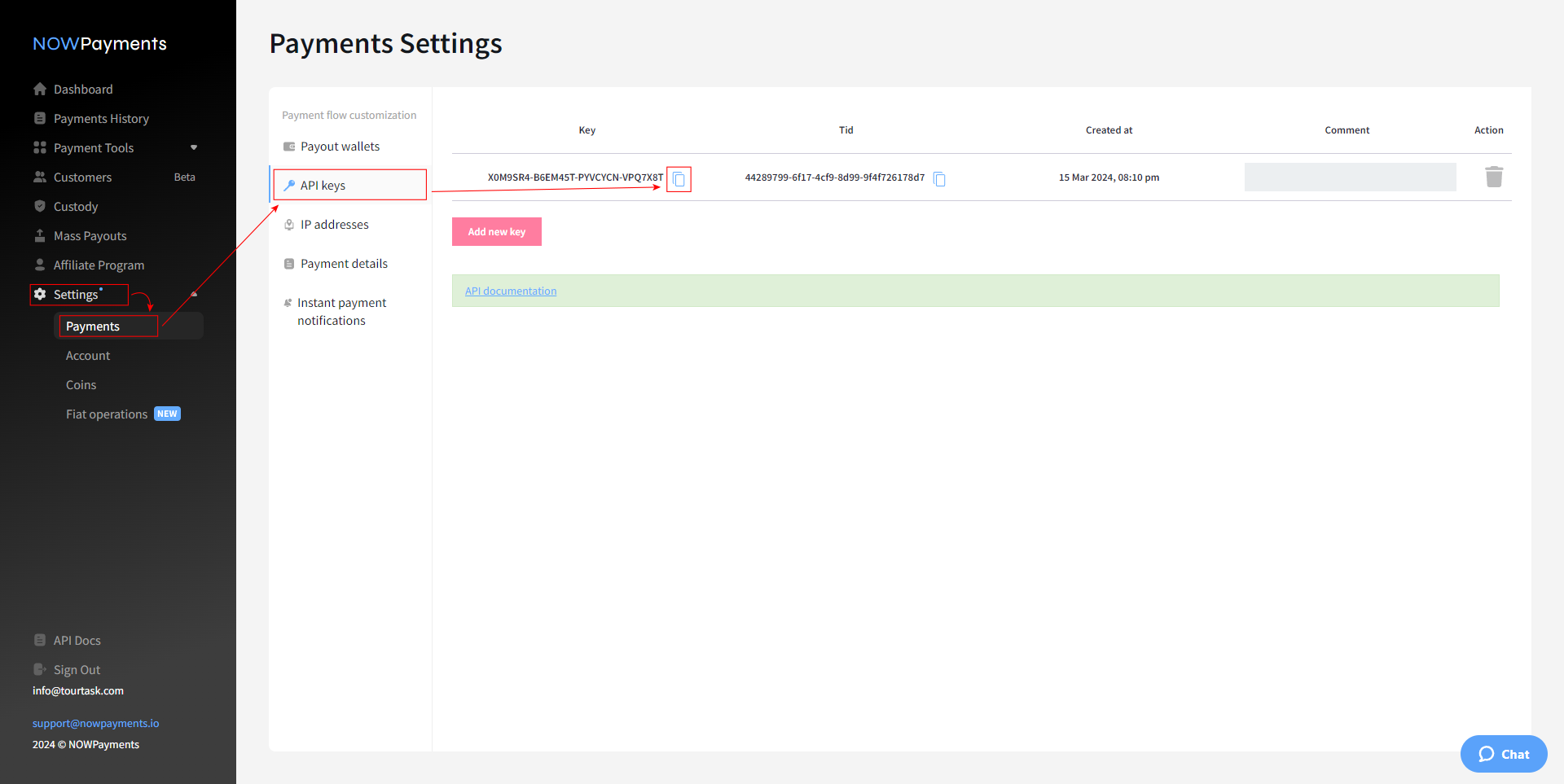
Cómo configurar NOWPayments en TourTask
Para NOWPayments, se requieren las siguientes credenciales:
- Clave API
Estas credenciales deben ingresarse en TourTask para activar esta pasarela de pago. Para lograr esto, siga estos pasos:
- Inicie sesión en su panel de negocios en TourTask en [código de negocio].tourtask.com. El código de su negocio a menudo constará de las iniciales del nombre de su empresa, por lo que para una empresa llamada My Tour Business, la URL de su panel de empresa sería mtb.tourtask.com. .
-
Vaya a Configuración > Opciones de Pago y seleccione la pasarela de pago NOWPayments.
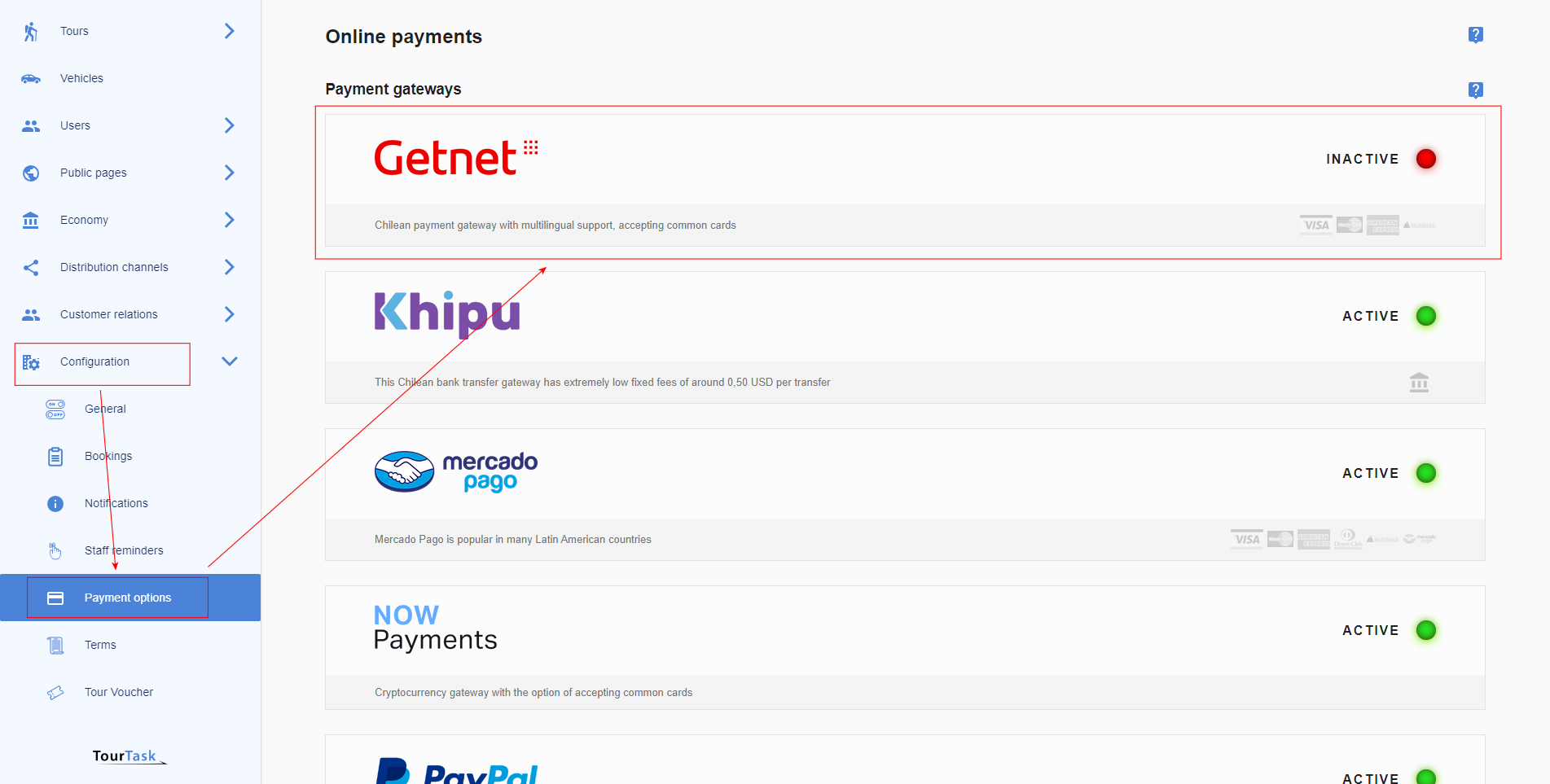
-
Seleccione moneda y agregue la puerta de enlace. No es necesario seleccionar el país para NOWPayments.
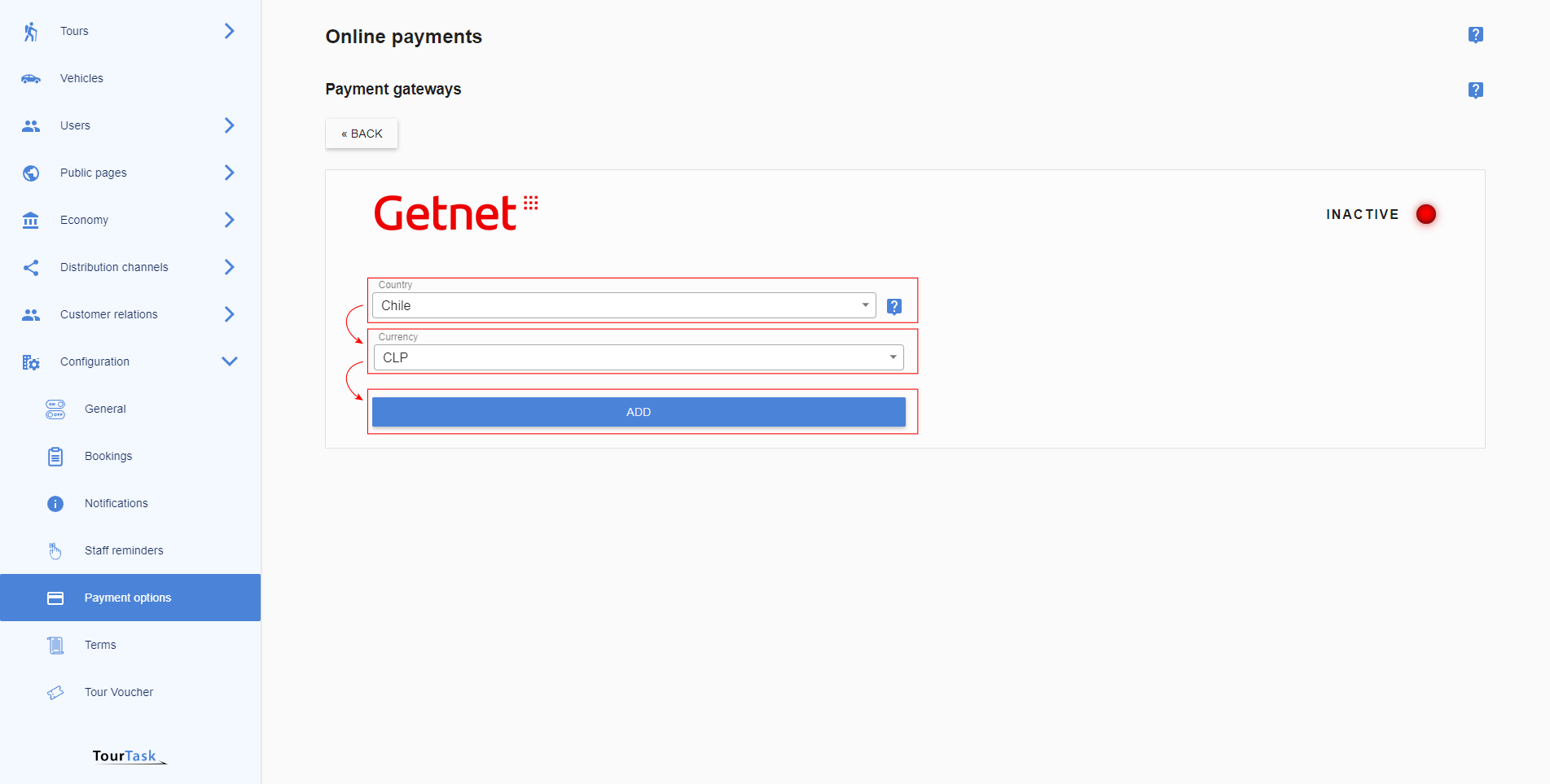
-
Opcionalmente, agregue un recargo para cubrir los costos de transacción de su parte cuando los clientes paguen usando NOWPayments. Complete las credenciales requeridas y active la pasarela de pago.