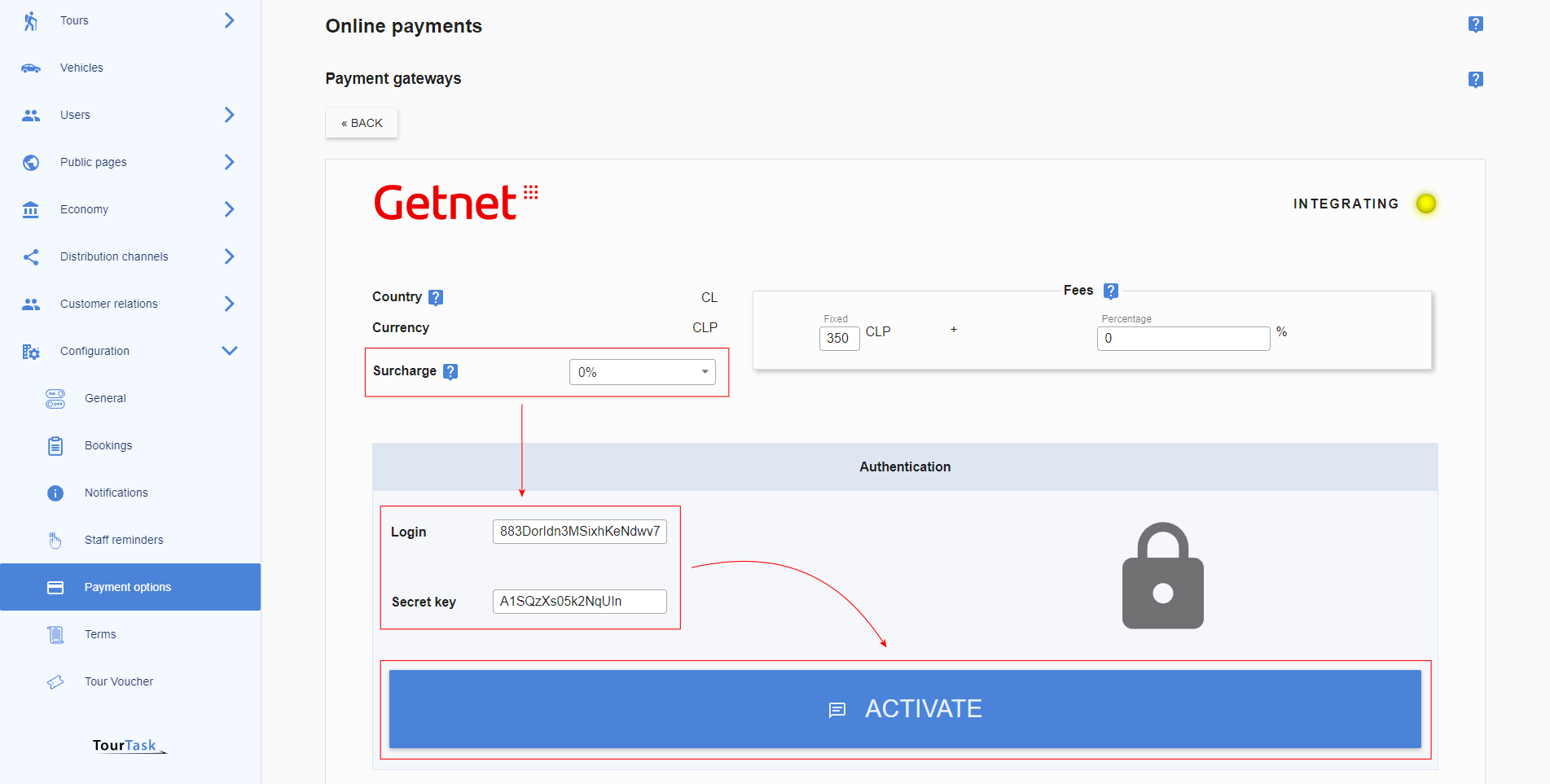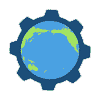Stripe fees
| {{ feeType.typeTitle }} | ≤{{ feeType.percent }}% + {{ feeType.fixed }} {{ feeType.currencyCode }} + {{ feeType.taxTitle }} |
Countries
You have to have a bank account in one of these countries:
United Arab Emirates • Australia • Austria • Belgium • Bulgaria • Brazil • Canada • Switzerland • Cyprus • Czech Republic • Germany • Denmark • Estonia • Spain • Finland • France • United Kingdom • Ghana • Gibraltar • Greece • Hong Kong • Croatia • Hungary • Indonesia • Ireland • India • Italy • Japan • Liechtenstein • Lithuania • Luxembourg • Latvia • Malaysia • Malta • Mexico • Netherlands • Nigeria • Norway • New Zealand • Poland • Portugal • Romania • Sweden • Singapore • Slovenia • Slovakia • Thailand • USA • South Africa Currencies
Your clients will be charged in one of the following currencies:
Please search online for information on how to obtain the necessary API credentials to complete your integration
How to setup Stripe in TourTask
For Stripe, the following credentials are required:
- API key
These credentials must be entered in TourTask to activate this payment gateway. To achieve this, follow these steps:
- Log into your business panel in TourTask at [business shortcode].tourtask.com. Your business shortcode will often consist of the initials of your business name, so for a business called My Tour Business, the URL of your business panel would be mtb.tourtask.com.
-
Go to Configuration > Payment Options and select the Stripe payment gateway.
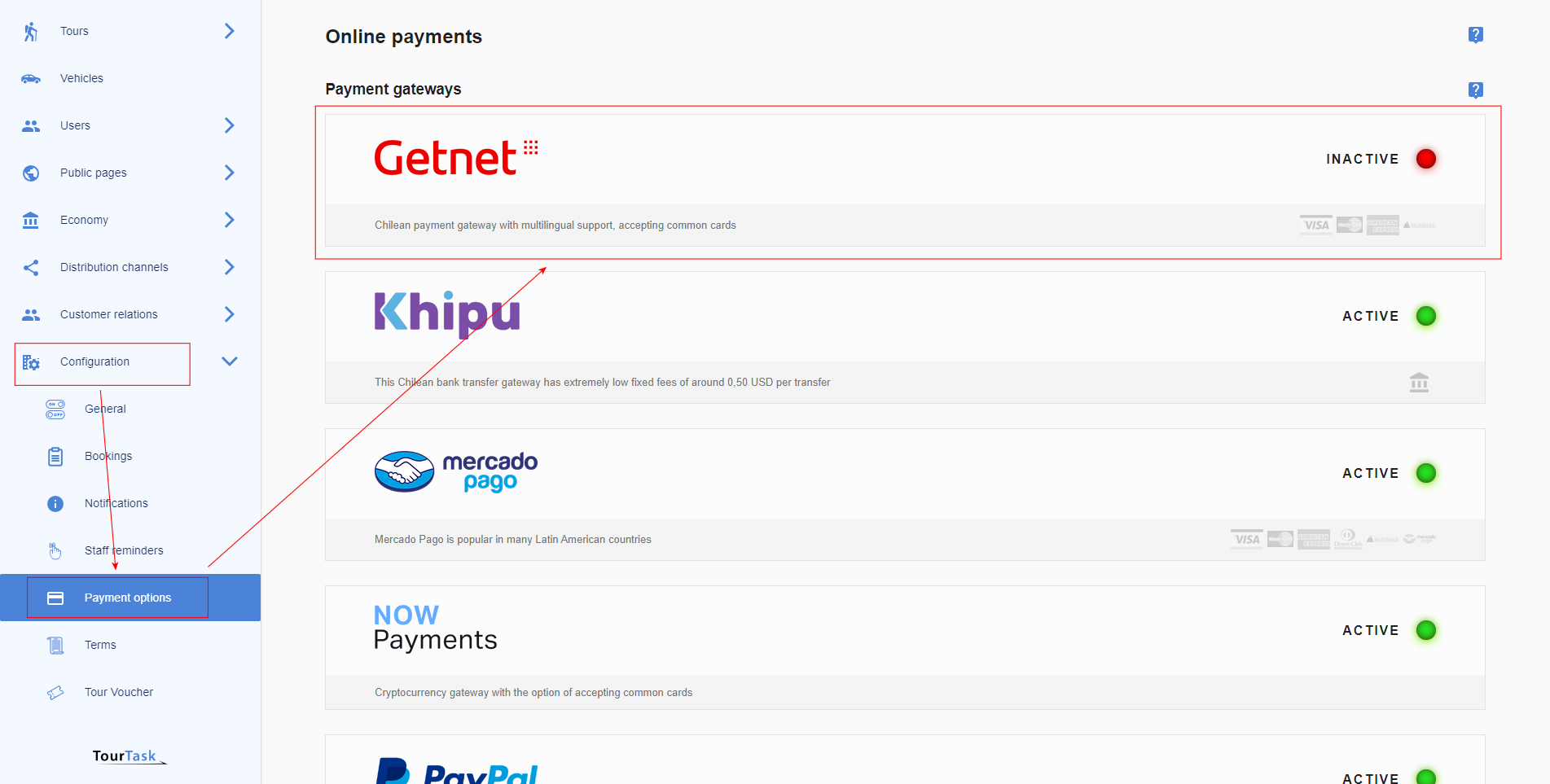
-
Select country and currency and add the gateway.
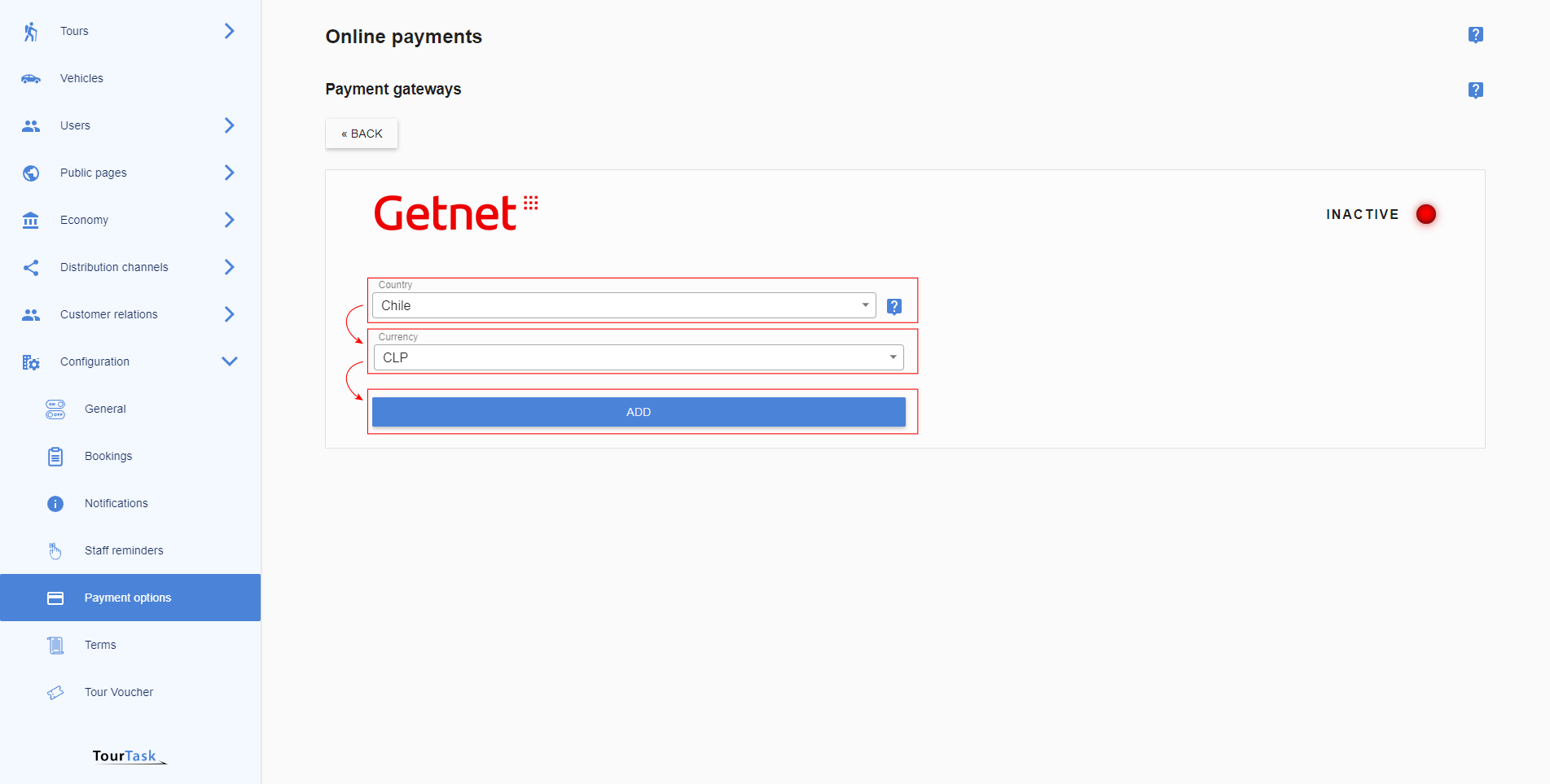
-
Optionally add a surcharge to cover transaction costs on your side when clients pay using Stripe. Fill out the required credentials and activate the gateway.