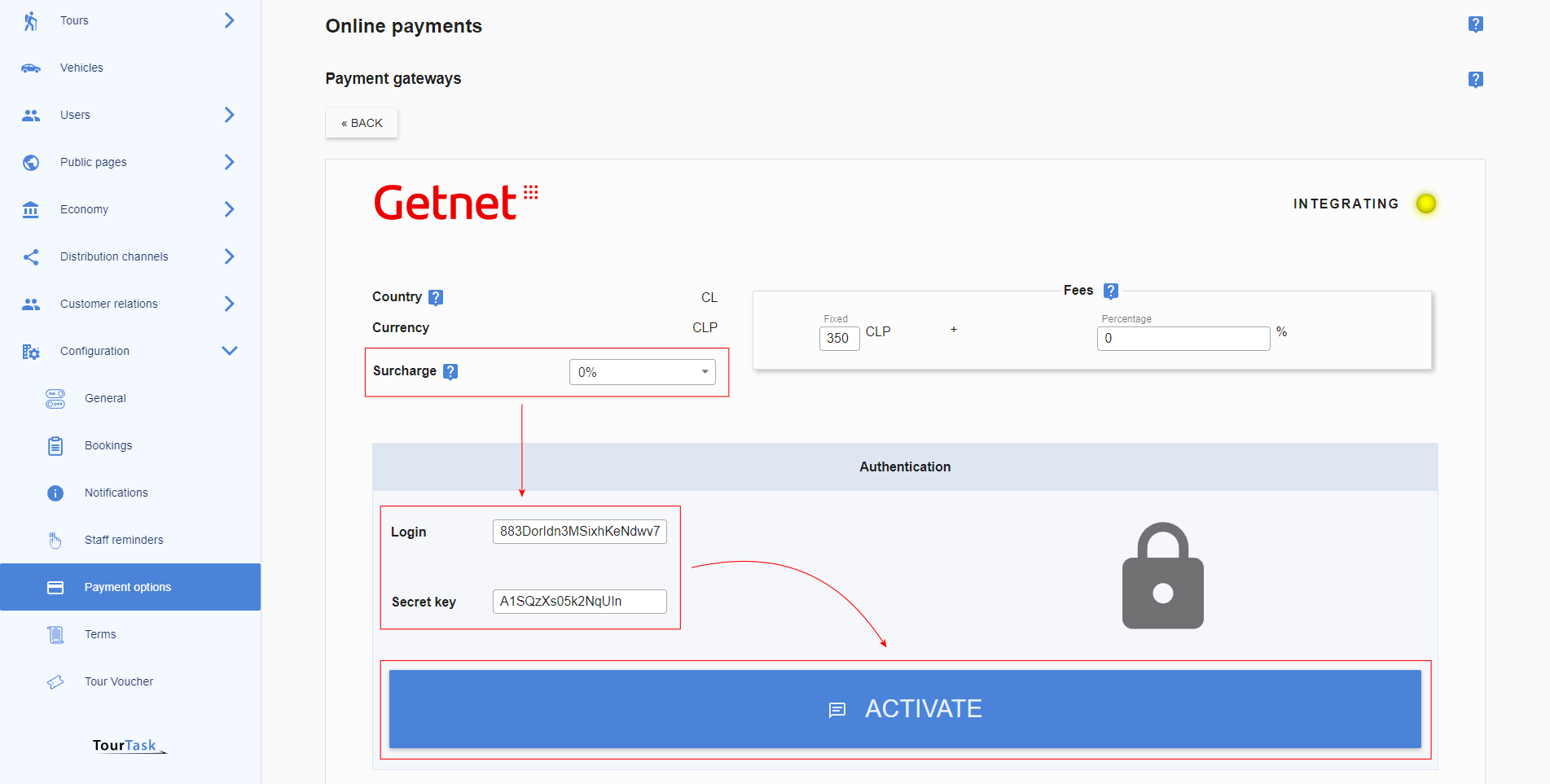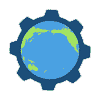| {{ feeType.typeTitle }} | ≤{{ feeType.percent }}% + {{ feeType.fixed }} {{ feeType.currencyCode }} + {{ feeType.taxTitle }} |
Countries
Currencies
What is PayPal?
PayPal is a huge payment gateway that enables businesses to receive payments online in an automated and secure way. It has support for over 200 countries and 25 currencies.
Get lower rates with PayPal
If you have large amounts of transactions with PayPal, you will have opportunities of getting better prices, so called merchant rates. If you receive on average 5000 USD or more per month, you may contact the PayPal support and ask for these improved rates.
Obtain required credentials for PayPal
To integrate PayPal with TourTask, you will first need to obtain a set of credentials (often referred to as API credentials), which will identify you when your clients pay you using the PayPal payment gateway.
For PayPal, the following credentials are required:
- API username
- API password
- Signature
To obtain these credentials, please follow these steps:
How to setup PayPal in TourTask
For PayPal, the following credentials are required:
- API username
- API password
- Signature
These credentials must be entered in TourTask to activate this payment gateway. To achieve this, follow these steps:
- Log into your business panel in TourTask at [business shortcode].tourtask.com. Your business shortcode will often consist of the initials of your business name, so for a business called My Tour Business, the URL of your business panel would be mtb.tourtask.com.
-
Go to Configuration > Payment Options and select the PayPal payment gateway.
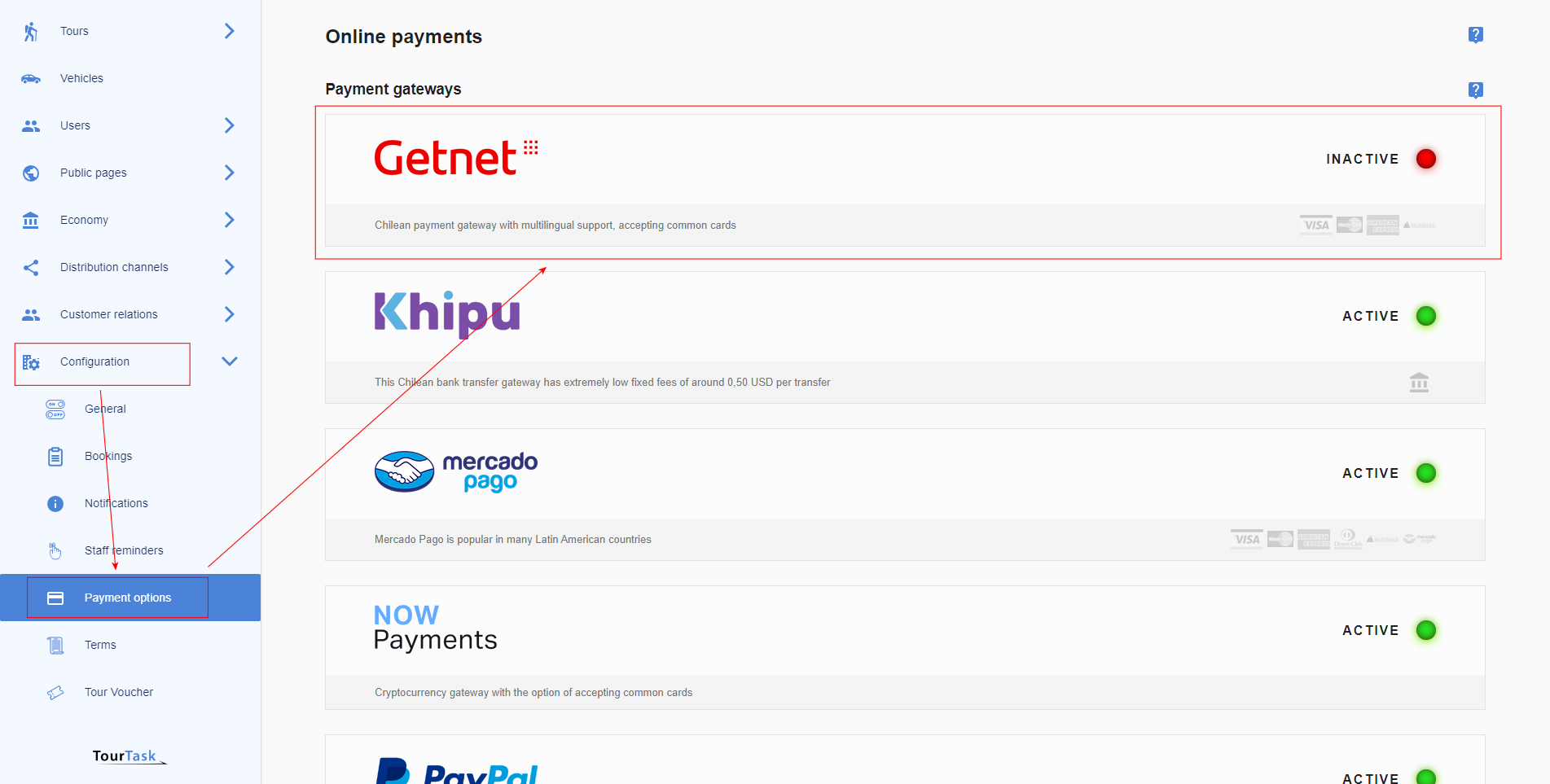
-
Select country and currency and add the gateway.
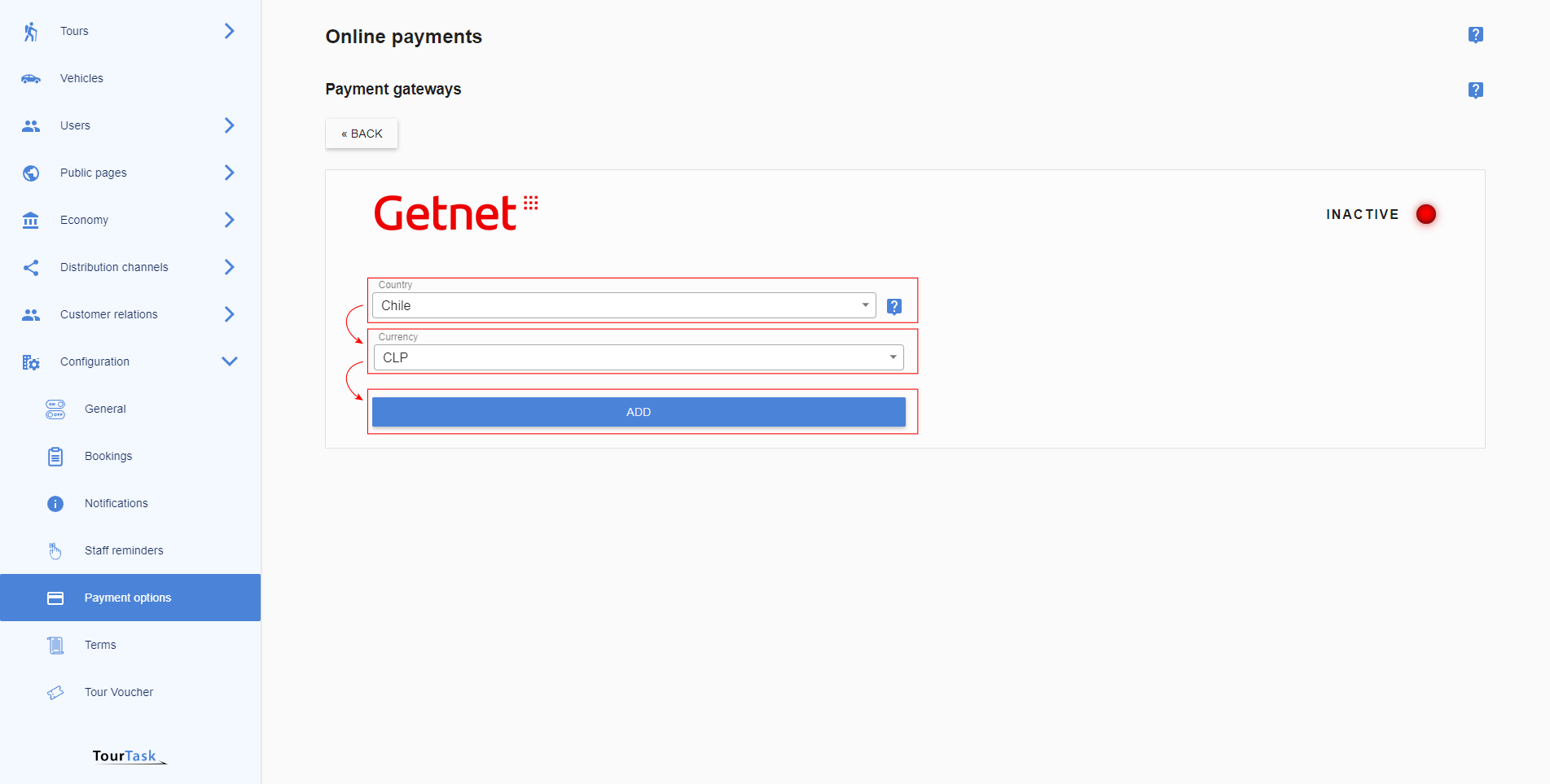
-
Optionally add a surcharge to cover transaction costs on your side when clients pay using PayPal. Fill out the required credentials and activate the gateway.